
Category: NEWS VODAFONE SPAIN
Do you want to know how to check the balance step by step?
-
Access My Vodafone and, in the main menu, select the mobile line on which you want to make the query.
-
In the top menu, access the "Balance and consumption" section and check your prepaid card balance at all times.
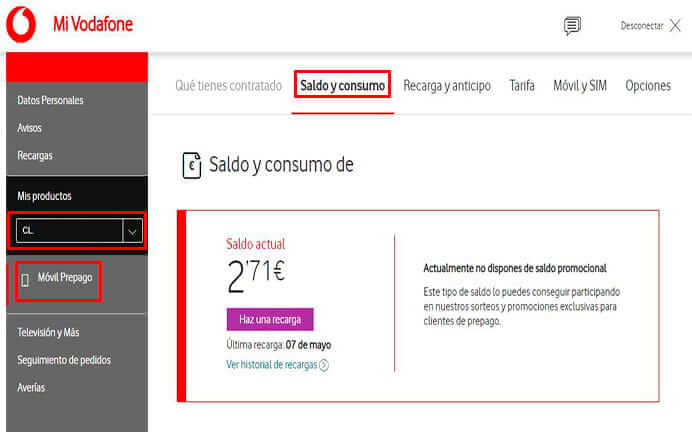











Leave your comment